Group tags
You can now create and assign tags to groups. This allows you to spot specific groups more easily in the group tree, and you can also filter the group tree to only show groups with specific tags. You can find more information in our user manual.
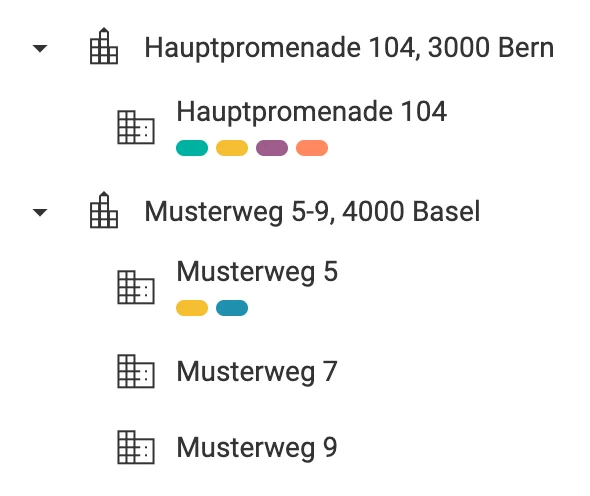
COV recording for BACnet data points
We added a new type of recording for BACnet data points that supports COV (change of value). Values will be recorded when a specific difference from the last recorded value is exceeded. This threshold is called COV increment and can be configured per data point.
Assign real estates and buildings to alarm tickets
When an alarm ticket is generated from a data point, all real estates and buildings to which this data point is assigned will be assigned to the ticket, and they will be displayed on the ticket details. This allows you to quickly navigate from an alarm ticket to the real estate or building to which is refers.
External Content widget
We added a new widget to our widget gallery that lets you load content from an external URL, which you can use to display external resources, such as weather forecasts, webcams etc.
Improved Modbus configuration and 64-bit support
We now support 64-bit registers for Modbus. This change also affects the Excel configurator and the direct query on the Beetle the user interface. We now support the four standard data types of Modbus (Coil, Discrete Input, Holding Register and Input Register), and register sizes of 16, 32 and 64 bits.
New communication settings for Modbus TCP
We exposed some of the communication settings of Modbus TCP and made them configurable in the user interface. You can find more information in the Beetle user manual.
WAGO I/O System 750 (MQTT)
As part of the close cooperation between Avelon and WAGO, we added support for the BC app on WAGO PFC200 controllers (750-8212). Objects from these controllers can be imported in the system via the integrated MQTT protocol and will be available as regular data points.
Bug fixes and improvements
- We now support temperature forecasts from Deutscher Wetterdienst for major German cities.
- You can now navigate from the Mandates page to the respective clients.
- You can now navigate from the data point details to the respective device. This is especially handy when opening the data point details in the new side panel, where you don’t have access to the devices.
- The name of the currently selected device is now shown in the breadcrumbs (in device management).
- In the list of BACnet devices, the currently selected Beetle will be highlighted in bold.