You are currently viewing a placeholder content from Default. To access the actual content, click the button below. Please note that doing so will share data with third-party providers.
More InformationEnhanced anomaly detection
We’ve added a new mechanism to detect irregular measurements on data points. Go to the details page of a data point and configure the appropriate algorithms in the Anomaly Checks dropdown. Incoming data point measurements will be checked and are automatically flagged as faulty values if they don’t pass the checks. We currently support the following anomaly checks:
- Zero and negative values: Useful for consumption values to ensure that they are never zero or negative.
- Grubbs’s test: Useful for detecting outliers, e.g. values that are much higher or lower than the rest, especially when you suspect only one outlier in a dataset that is normally distributed.
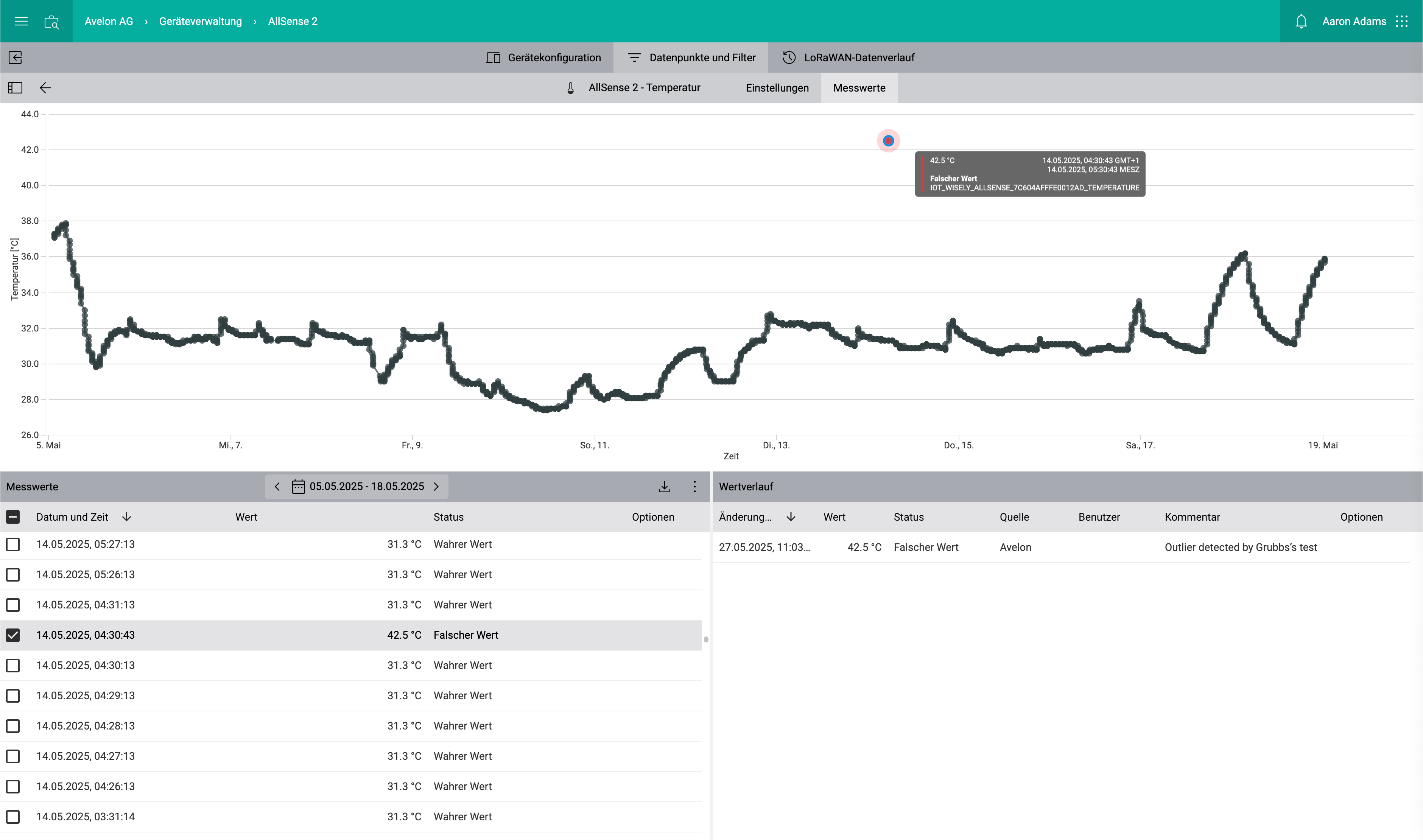
Dynamic Business Intelligence reporting
In most Chart widgets, you can now select a dynamic data source instead of assigning a fixed data point to your plots. This allows the system to automatically load and combine the measurements of all matching data points into a single plot. If the matching data points change, the plot will be updated automatically. Supported filters are data point tags, data types, medium types and usages, groups (e.g. portfolios, real estates or buildings) and group tags.
In addition to this, the filter panel on the dashboard is now also coupled with these charts, enabling users to quickly generate BI reports by selecting the desired filters. The preconfigured plots on the charts are updated correspondingly.
Custom MQTT devices
It is now possible to integrate and use your own MQTT-based devices on our platform. Add the device and connect it to an MQTT broker. You can either use our built-in broker, or an external one. Then define an IoT profile that contains the definition of the data points of your device and a decoder function that can parse the measurement values from the incoming MQTT messages. You can define a decoder for any message type, including plain text, JSON, XML and binary data.
Search clients, users and addresses
If you’re working with multiple mandates, the client switcher in the main navigation bar now allows you to search for specific clients, users or addresses.
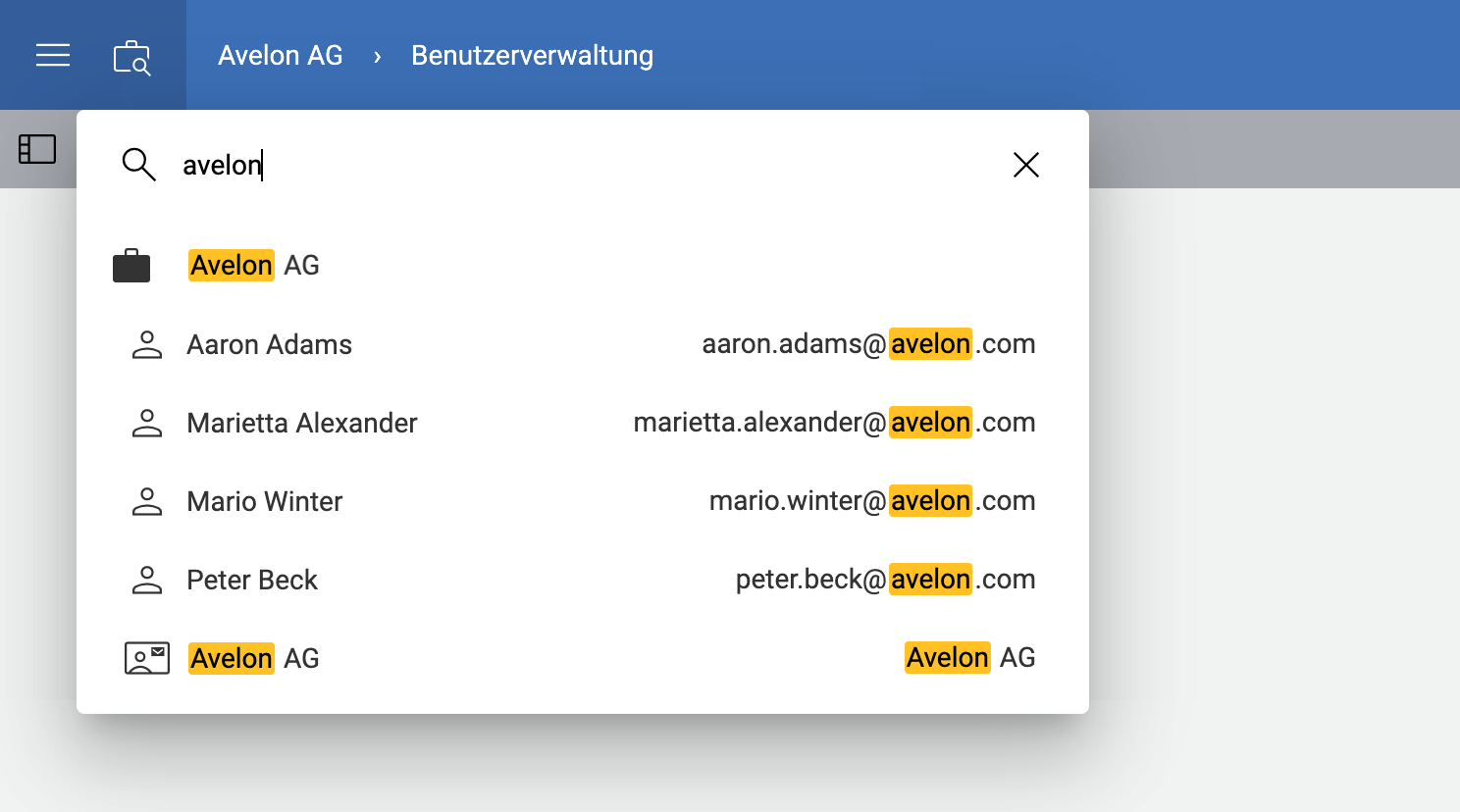
Use data point descriptions in custom alarm texts
You can define custom alarm texts based on the descriptions of BACnet data points. The system will analyze the system name of the alarm data point with a customizable regular expression, and all data points whose system names match the expression can then be used to create a custom alarm text by concatenating the descriptions of those data points.
Dark mode support for simple shapes
By default, setting a fill and stroke color on simple shapes like rectangles or ellipses will be displayed the same, regardless of whether the user interface is displayed in light or dark mode.
A new option allows you to automatically adapt colors according to the current mode. When enabled, the color will automatically be adjusted in the selected mode. For example, if you assign a specific color to a shape in light mode, you can set the new option to “Adjust colors in Dark Mode” to automatically have the color adapt in dark mode. Light colors will be darkened, and dark colors will be lightened, to better match the respective mode.
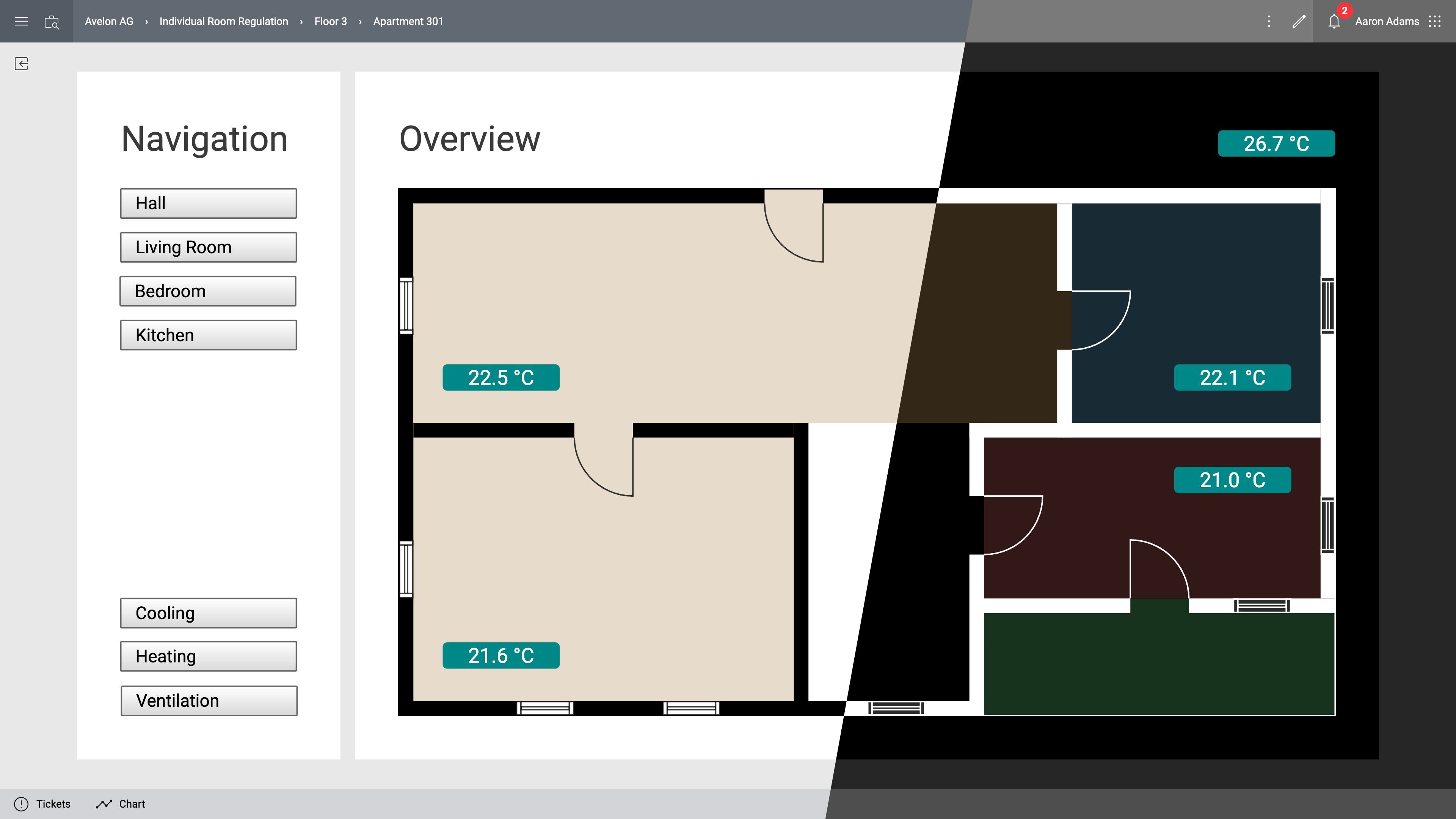
Improved internationalization
When you’re editing an item whose name is available in different languages, the name is not necessarily displayed in your own language. This made it confusing when items were managed by a multilingual team. Now, however, the input field shows an icon that indicates whether the current name was saved in a different language than your own, in which case the language is indicated with its language code, or whether the name is available in multiple languages, in which case the icon will simply say “Int”. If no icon is displayed, the name is only available in your own language.
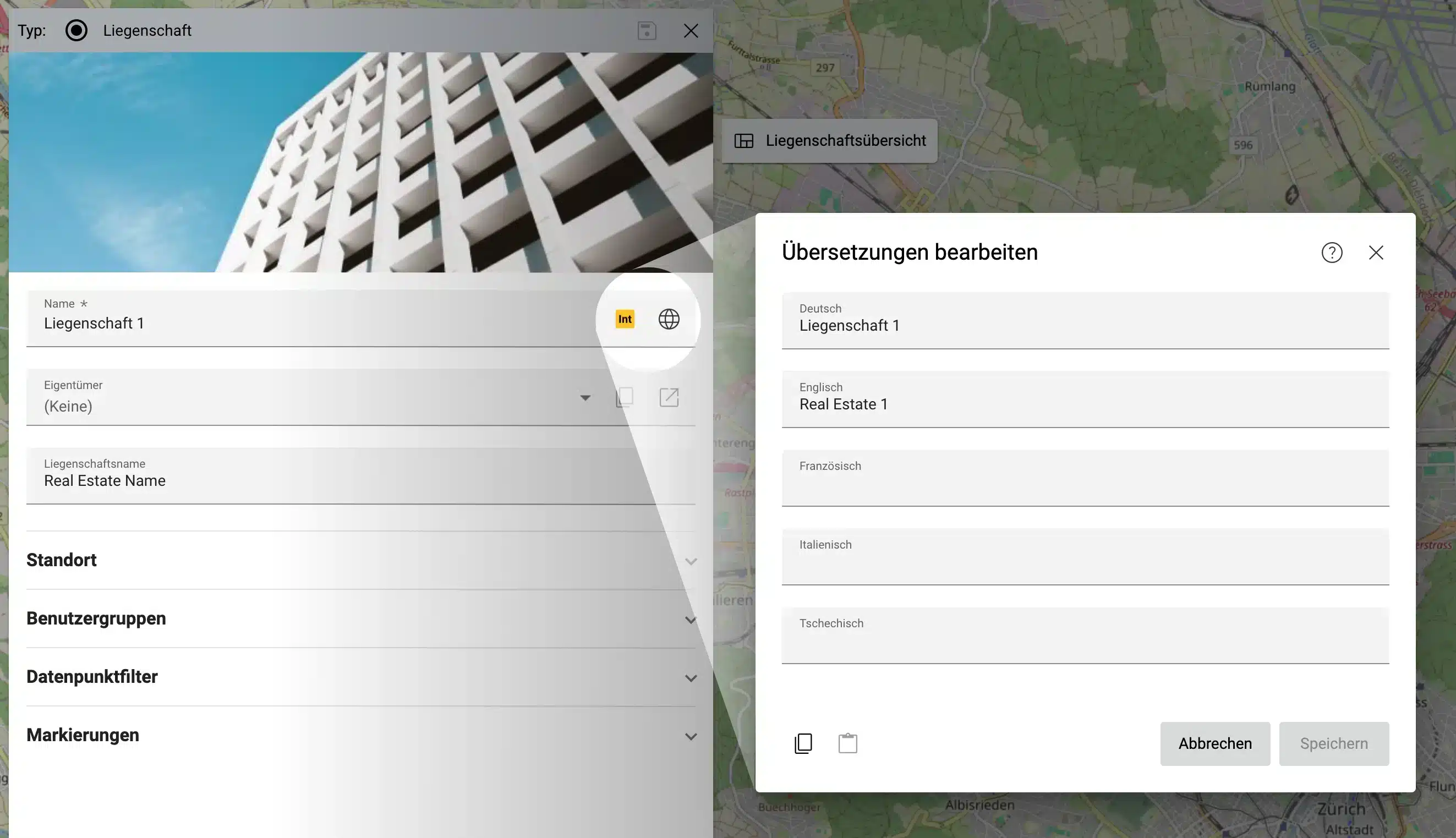
New backup options on Alcedo Inhouse
On Alcedo Inhouse systems, we improved the selection of the data retention period, and we added an additional setting where you can specify the URL to the shared folder of your backup location, as well as a separate subfolder inside the shared folder, in case you don’t want to save the backup files in the shared folder directly.
Bug fixes and improvements
- The checking interval for manual alarms can now be set to values smaller than 60 seconds.
- In data imports that import measurements via email, you can now download the attachments from emails in the inbox for testing and debugging purposes.
- The number of sent SMS text messages for the current month is now displayed on the card General Licenses card on the Billing page.
- The recording of measurements with a large number of significant digits from BACnet trend logs has been improved.
- Values from BACnet trend logs that record floating numbers with double precision are now transferred correctly to the server.
- The BACnet port hierarchy can now be disabled on the Beetle user interface. If disabled, the Beetle will only use a single network port to conform to the requirements of the BACnet Testing Laboratories.
- BACnet communication from a remote client via the Beetle to a local network is now possible again.
- The way in which local BACnet objects are persisted on the Beetle has been improved for some edge cases.
- It is now easier to reconcile nodes from the hierarchical OPC UA structure.
- A selection of specific OPC UA data types is now mapped to their corresponding data point type in the system.