Wisely FAQ
What sensors does the Wisely use?
The intelligent chip sensors we use come from the companies Bosch, Sensirion and Senseair. The sensors are mainly used in medical and laboratory technology as well as in the automotive industry.
Each sensor is tested individually. See Sensirion Calibration Certification
How exactly does the Wisely measure?
| Temperature | Humidity | Air pressure | CO₂ | VOC | |||
|---|---|---|---|---|---|---|---|
| Type | Normal | Maximal | Normal | Maximal | Normal | Normal | Normal |
| Wisely Standard | ± 0.2°C between 0-65°C | ± 0.4°C | ± 2% RH | ± 4% RH | ± 1hPa | N/A | N/A |
| Wisey CarbonSense | ± 0.1°C between 20-60°C | ± 0.4°C | ± 1.5% RH | ± 2% RH | ± 1hPa * | ±30 ppm + 3% Measurement between 0-38°C | N/A |
| Wisey AllSense | ± 0.1°C between 20-60°C | ± 0.4°C | ± 1.5% RH | ± 2% RH | ± 1hPa | ±30 ppm + 3% Measurement between 0-38°C | Data sheet |
| Index | Air quality |
|---|---|
| 0 – 50 | excellent |
| 51 – 100 | good |
| 101 – 150 | low pollution |
| 151 – 200 | moderate pollution |
| 201 – 250 | intense pollution |
| 251 – 350 | serious pollution |
| > 350 | extreme pollution |
Do you need to calibrate the Wisely?
No. A calibration, as it is useful and necessary for measuring instruments, is not necessary in our opinion with the Wisely. Due to the use of the intelligent sensors, no measurable deviation can actually appear over the years (maximum 0.03 °C per year).
If at the beginning or after years a really measurable deviation is noticed, the device would be defective.
Why do Wiselys in the same room have different CO₂ values?
The problem with CO₂ measurements is the drift of the reference point. To compensate for this drift, the smallest measured CO₂ concentration in a period of 2 weeks is taken as the outdoor air value. Statistically this value is 400 ppm. This means that a calibration with fresh air takes place under the assumption that the room has been ventilated once within 14 days. Thus, after one cycle (14 days), the CO₂ values are equalized.
hy does my Wisely send no or irregular data?
If the Wisely does not transmit any data, you should check the following points:
- Is the Wisely switched on?
- Is the battery flat?
- Is the position vertical as described in the instructions?
- According to your provider (Swisscom or The Things Network), is there an antenna within range?
- Is the Wisely already transmitting with the highest power (SpFact 12)?
- Are there any interference signals (SNR)?
If the Wisely only transmits data irregularly, you should check the following points:
- Is the position vertical as described in the manual?
- According to your provider (Swisscom or The Things Network), is there an antenna within range?
- Is the Wisely already transmitting at the highest power (SpFact 12)?
- Are there any interference signals (SNR)?
The devices have “Adaptive Data Rate”, i.e. the gateways instruct the devices to adapt the transmission power to their location.
Why does Wisely AllSense not measure presence or light intensity?
With our free entry-level licenses, a maximum of 24 data packets per Wisely per day can be transferred (1 per hour). Since Wisely AllSense collects and transmits more data due to the many sensors, the limit of 24 data packets is reached fairly quickly. Once the limit is reached, packets are transmitted sporadically over LoRaWAN. For this reason the PIR sensor and also the light measurement is deactivated by default.
If you want to use the data of the PIR sensor, the data cap can be removed with a paid license. Please contact our sales or support team.
Why does my Wisely AllSense only send data irregularly?
With our free entry-level licenses, a maximum of 24 data packets per Wisely per day can be transferred (1 per hour). Since Wisely AllSense collects and transmits more data due to the many sensors, the limit of 24 data packets is reached fairly quickly. Once the limit is reached, packets are transmitted sporadically over LoRaWAN.
Transmit only the data of the sensors which are mandatory. If all data are required, the data cap can be removed with a paid license. Please contact our sales or support team.
Why does my Wisely send no or irregular data?
- Navigate to the LoRaWAN data history of the Wisely.
- Click on the last sent record.
- In the message the different values like SpFact, SNR and many more are stored and can be viewed.
Provider Parameter and value Interpretation Swisscom/Thingspark "SpFact": "10"
7: lowest transmission power, best reception 12: highest transmission power, best reception The Things Network "data_rate": "SF7BW125"
- Check the reception strength on the gateway. This information is included in every packet arriving in Avelon Cloud.
ProviderParameters and valuesReception strength
Swisscom/Thingspark: "LrrRSSI": "-108.000000" "LrrSNR": "-11.500000"
-119.500000
The Things Network: "rssi": -88 "snr": 8.8
-79.2
ESP = RSSI + SNR – 10·log10(1 + 100.1·SNR)Online CalculatorESPInterpretation< -120 very good reception < -127.5 good reception < -132.5 average reception < -135 poor reception
Will my Wisely turn off if it does not find a network?
When the Wisely is switched on, it tries to connect to the network every minute for 5 minutes. If no connection is established, it will retry at hourly intervals (5 times per hour). Wisely with firmware version ≥ 3.1.74 will automatically turn off after 24 hours to conserve battery power.
If the Wisely has been connected to the network before, it will not switch off.
Do I have to do anything if I change the location?
It can happen that the signal is worse at the new location than before and the Wisely has to adjust the transmitting power. If you need to do this quickly, simply switch off the device (press for 5 seconds) and switch it on again.
The Wiselys (software version > 3.1.74, March 2019) contain a function that automatically optimises the transmission power to the gateway. The Wisely sends a packet as a confirmed message every 24 hours and expects a confirmation from the gateway. If it does not receive a confirmation, it automatically switches to the highest transmission power (Spreading Factor 12 / SF 12).
If no communication is established, there is no reception at the new location. This problem can be solved by using gateways with GSM or WLAN.
What does the Wisely on Avelon Cloud offer me?
Why does my Wisely CarbonSense not have an air pressure measurement?
A series of Wisely CarbonSense (software version < 3.3) does not support air pressure measurement.
Why does my Wisely CarbonSense not accept the LED configuration and still flash in the wrong color?
The configuration change is cached in our cloud and is not sent to the Wisely CarbonSense until the Wisely CarbonSense transmits its data. This causes a delay in the cyclical transmission (60 minutes by default).
Can I export the data from the Wisely?
Yes, once the Wisely is registered, you can export the measurement data of each data point as a CSV file. Log in to Avelon Cloud, navigate by devices and select your device. Then switch to the tab Data points and filters, click on the desired data point and then on the sub-tab Records. Then click on the icon Export CSV in the middle of the screen.
Why do I only see data from the last 7 days and not more?
Every Wisely is equipped with free starter licenses that allow you to view measurement data from the last 7 days. To remove this limitation, you can purchase additional licenses. Please visit our shop or contact our sales team if you have any questions.
How can I replace the battery?
Order a replacement battery that meets the following criteria:
- Li-SOCl2 Lithium battery (not rechargeable)
- Connection type: without solder tag
- Voltage: 3,6 Volt
- Length: 50,5 mm, Ø 16,9 mm
We recommend Saft LS 17500 (3,6 V), which can be ordered from various online stores.
The front of the case is held in place by small white clips on the back. These clips are visible through the side slots on the back.
Press the front cover in sideways with your thumb to release the clip while pulling the two halves of the case apart. If this does not work, use a thin flat-blade screwdriver to gently push the white clip inward while pulling the two halves of the case apart.
Make sure that the clip does not break off and that you do not slip and injure yourself.
Insert the new battery so that the plus pole (+) points in the same direction as the antenna tip. Close the case.
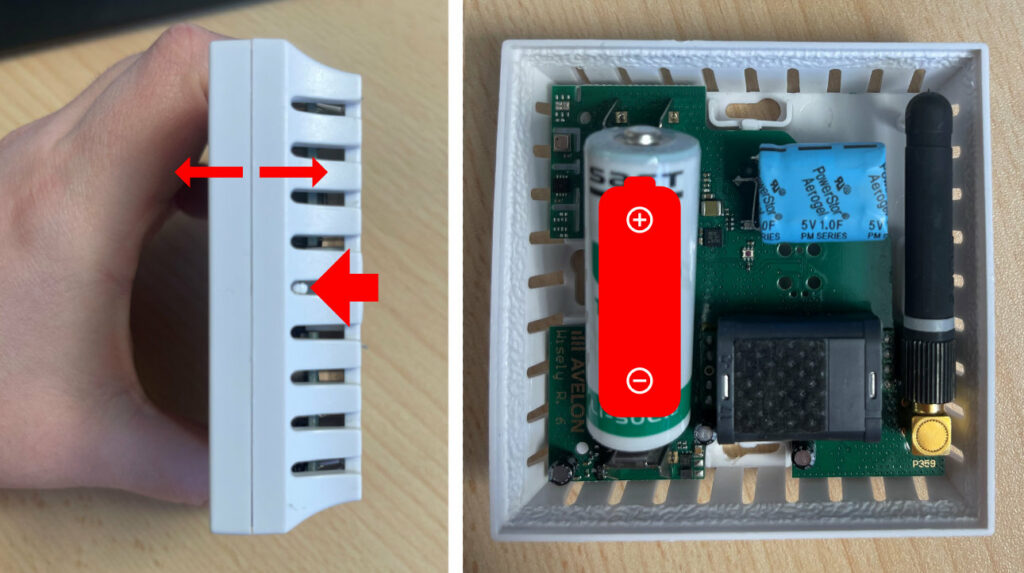
Low battery alarm
Did you know that the device can automatically trigger an alarm when the battery level is low? To do this, activate the battery alarm on the device page under “Alerting” and select an alarm chain.
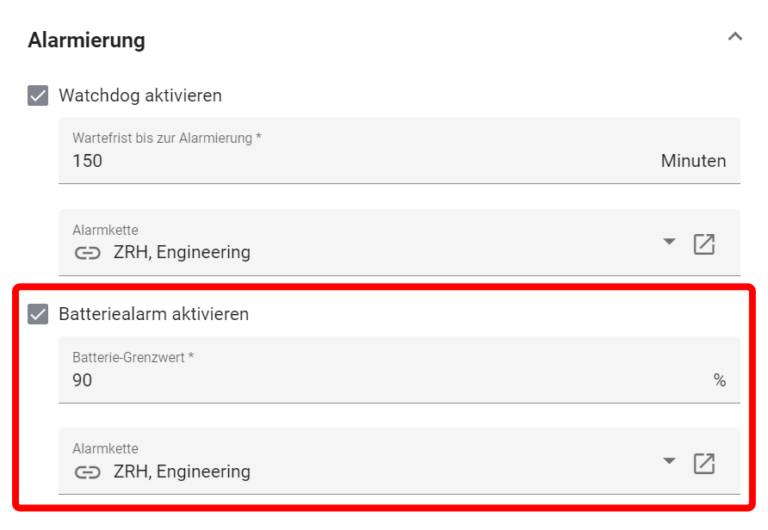
For more information on configuring the Wisely, see our user manual.
How do I receive alerts from my Wisely on my mobile phone?
The device itself cannot play acoustic signals. However, there is an option to send alarms from Avelon Cloud to your mobile phone via email and push notification after registering the device. Push notifications require the „Avelon Heads-up!“ app, which is available for Android and iOS.
On Avelon Cloud, you first have to create an alarm chain in the user management where you need to add users and set their respective attendances. You can configure the preferred alarm sound in the user settings of each individual user on the „Alerting“ card.
Next, go to the device management, select your Wisely and then one of the data points on the „Data Points“ card for which you want to set up an alarm. On the data point, you can now configure an alarm condition on the „Alerting“ card by specifying an upper and/or lower limit. Select the alarm chain you created earlier. You will now be notified when the value exceeds or falls below the limit.
Glossary
| Abbreviation | Meaning | Description |
|---|---|---|
| ADR | Adaptive Data Rate | ADR is used to optimize data transmission (data rate, transmission time and power consumption). ADR is switched on or off on the terminal device. |
| AppEUI | Application Extended Unique Identifier | Globally unique application ID according to IEEE EUI64 for identification of applications. |
| AppSKey | Application Session Key | Unique key per end device, which is used to encrypt and decrypt messages between application server and end device |
| Downlink | Message from the network to the terminal device | |
| ESP | Estimated Signal Power | |
| LRR (Gateway) | Long Range Receiver (Base Station) | Device between the terminal device and the network server. |
| LrrRSSI rssi | RSSI (Received signal strength indication) | The signal strength of a data packet measured by the best LRR |
| LrrSNR snr | SNR (Signal to Noise Ratio) | Ratio between wanted signals and interfering signals measured by the best LRR |
| SpFact SF | Spreading Factor | Transmission power |
| IoT | Internet of Things | |
| IAQ | Index of Air Quality | |
| LoRaWAN | Long Range Wide Area Network | |
| Payload | Messages / user data | |
| Uplink | Message from terminal device to network | |
| PIR | Pyroelectric Infrared Passive Infrared | PIR sensors can detect thermal radiation, for example from living beings such as humans, at a distance of several meters. Applications include motion detectors. |