Dark mode
The user interface will now automatically adapt to the color scheme of your operating system or browser. This will affect the entire user interface, and it will no longer be possible to change the theme of individual dashboards. However, you can override the setting in your user account preferences. Click on your user name at the top right, then click on your user name in the menu. Scroll down to the section Theme and select Light or Dark according to your preference. If you select System Default, the application will automatically choose the theme depending on the operating system or browser.
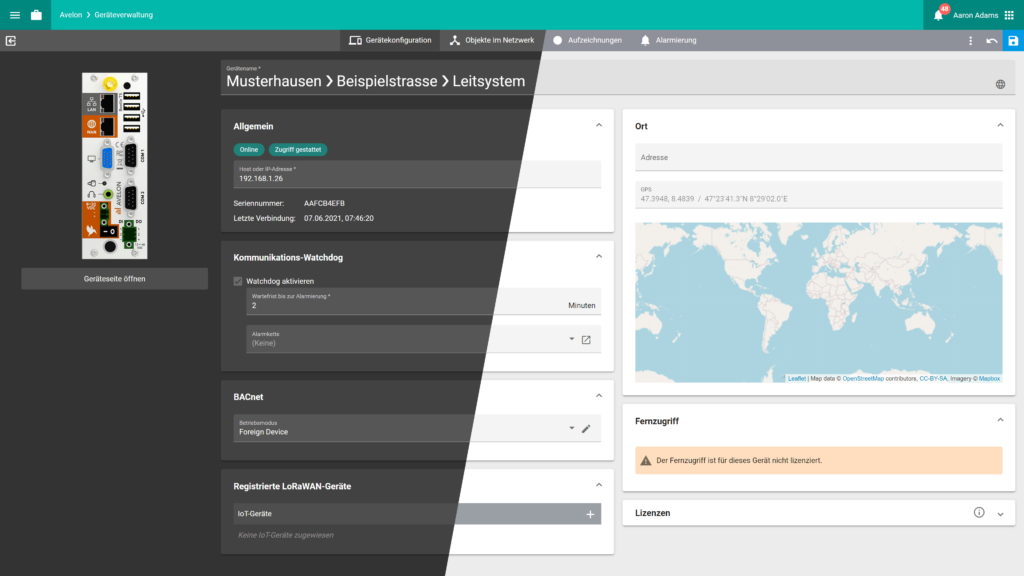
Service level agreement
The Service Level Agreement (SLA) widget can be used to check how long the value of a data point lies in or outside one or more specific ranges, and if this duration exceeds a given limit per year. The widget also calculates the expected time that the data point will remain in these ranges by the end of the year (given the consumption stays constant) and can trigger an alarm if this projection exceeds a specified quota.
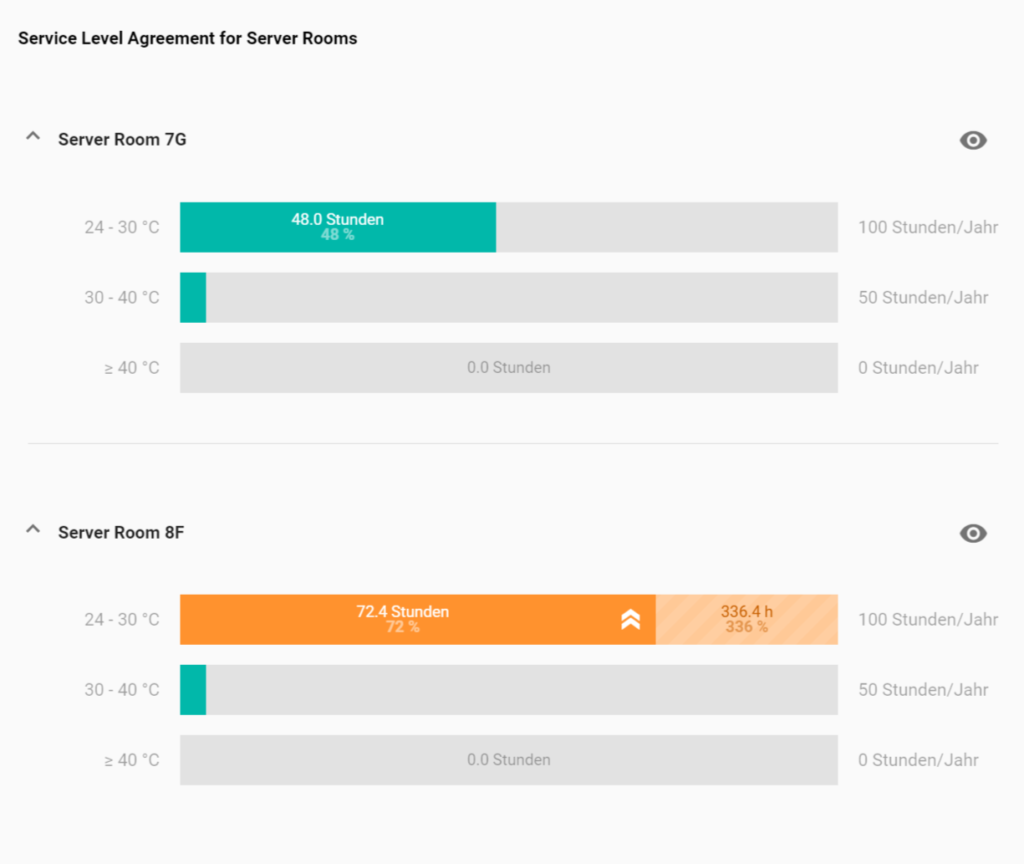
Support hours
Support provided by Avelon is now displayed on the new Support tab in Settings. You can purchase support hours and track how many hours have been spent on individual projects.
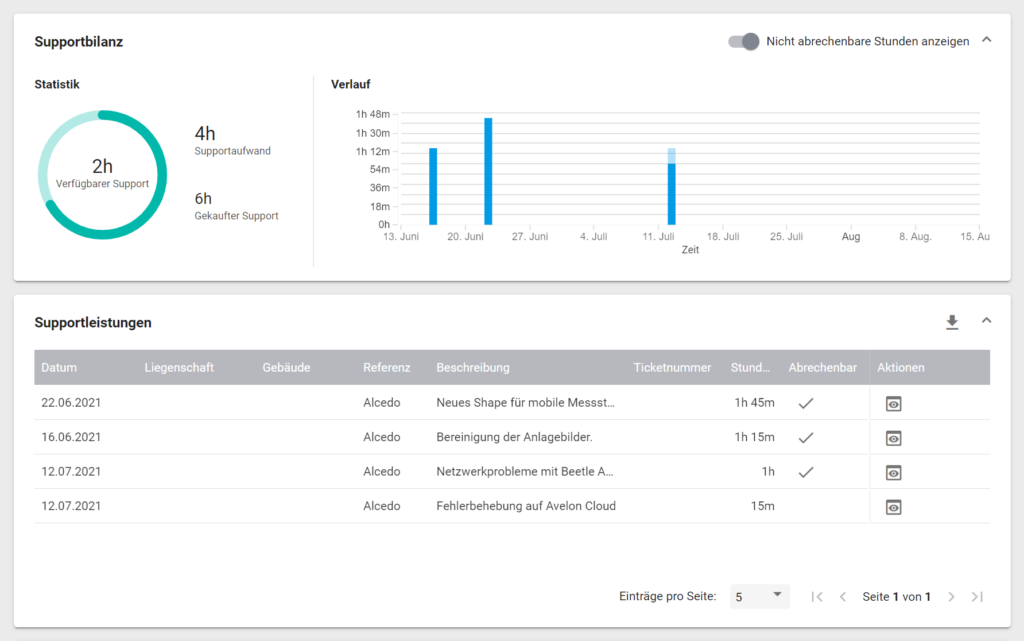
Use data point groups for data point calculations
When you’re creating data point calculations, you can use data point groups to quickly set up the same calculation for multiple sets of data points while only drawing the calculation once. With our newly added option “Assign to single data point”, you can now define whether the result of these calculations should be output to individual data points for each matching set of inputs, or as a single value to only one specific data point.
Data import improvements
If you want to import CSV files that contain non-conformant lines (such as comments), you can now choose to skip errors that are caused by these lines.
We also improved the error feedback when you manually initiate a data import. The first 20 errors will be displayed with line numbers and a detailed error description.
Shape editor improvements
It is now possible to rotate the shape preview in the shape editor, toggle the connection stubs on or off and display an overlay on the shape that shows the viewbox of the shape.
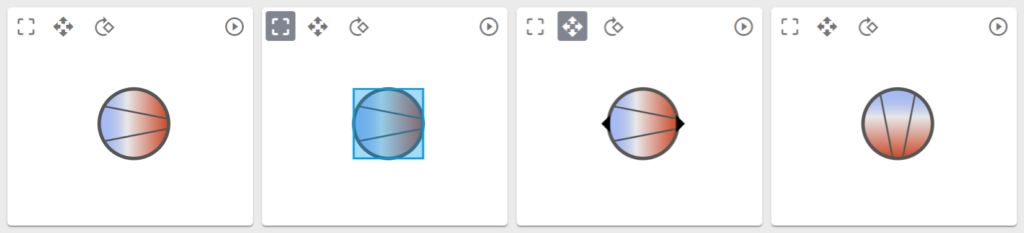
Meter improvements for Binary 10/4
For meter data points of Binary 10/4, you can now specify how much the meter should increment with every pulse. In order to set the base value of the meter, simply add a manual measurement to the data point.
Search folders in document management
You can now search for folders in document management.
Migration to The Things Stack Community Edition
The Things Network V2 software has been upgraded to The Things Stack Community Edition. All existing devices on Avelon Cloud will be migrated to the new network stack by the end of the year. Depending on the device, some additional actions might be required. We will inform our customers about the necessary steps in time.