Access tickets and data points from the main navigation
You can now open the ticket list and the data point list directly from the main navigation. Open the main navigation by clicking on Show Navigation at the top left, and then on Tickets or Data Points in the side panel on the right. Both panels can be resized and closed and allow you to access tickets and data points without going to a specific dashboard or to device management.
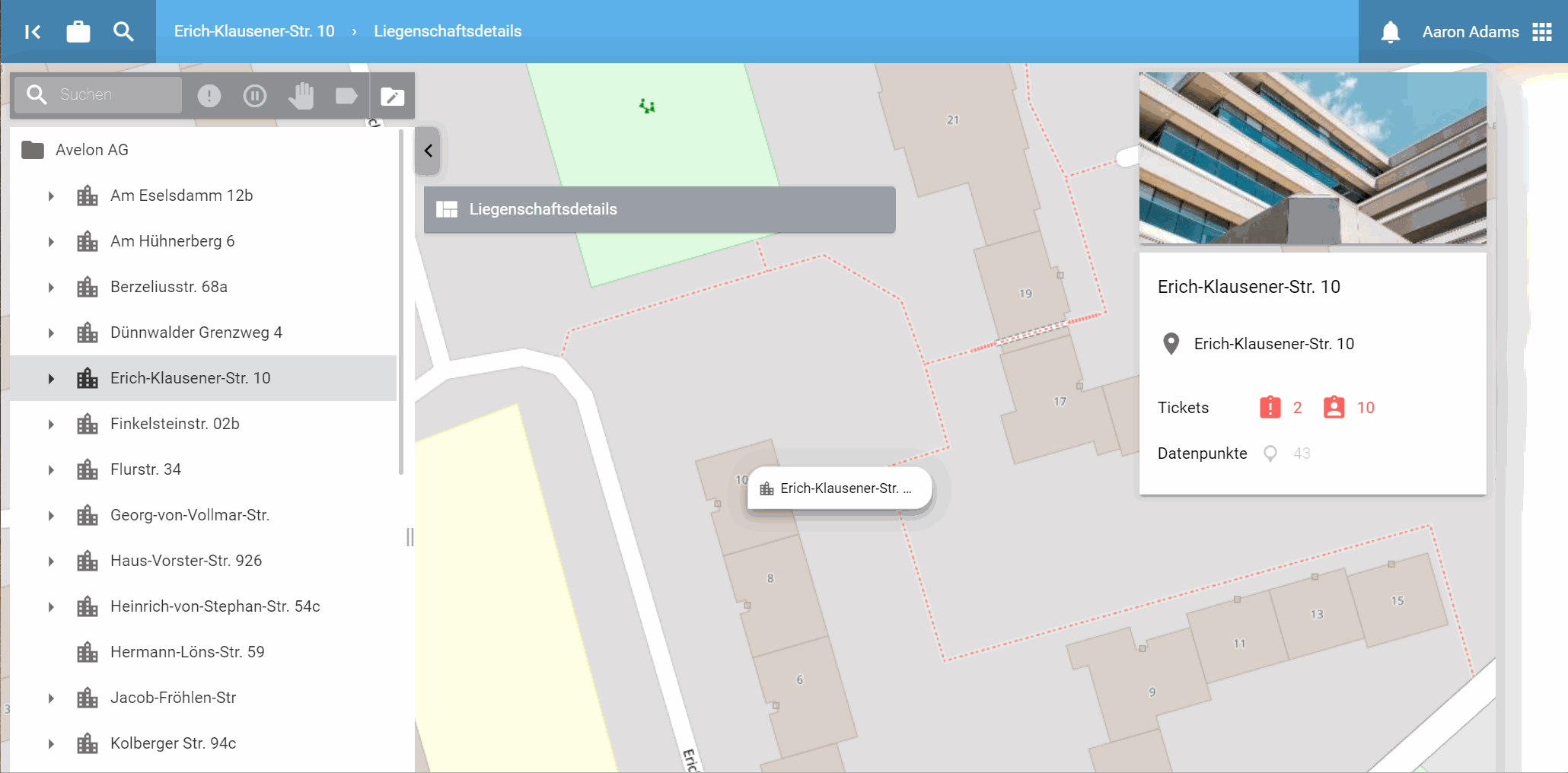
Changed behavior of report job schedules
As of 7.22, newly created weekly report jobs will be generated on Mondays, and annual report jobs will be generated on January 1. If you prefer to use the previous behavior for new report jobs, you must configure a custom schedule as follows:
- For weekly reports generated on Sundays:
0 0 0 ? * 1 - For annual reports generated on December 31:
0 0 0 31 12 ?
Existing report jobs will be adjusted automatically to preserve their current behavior. If you want to use the new behavior, you need to update existing report jobs manually and select Weekly or Annually from the Schedule dropdown. Before making this change, however, please note that you also need to change the time interval in all of the chart widgets that are used in your report from Current Year/Week to Last Year/Week to make sure that generating a report on the 1st of January (or on Mondays) will take the values from the past year (or week) into account.
ESPA 4.4.4 now requires a license
To run the ESPA 4.4.4 service on a Beetle, a paid licenses is now required. Note that the ESPA 4.4.4 service cannot run if the M-Bus service is already running, as both services require access to the same serial interface.
Alcedo Inhouse: Disk space monitoring and SSL certificate management
On Alcedo Inhouse systems, you can now manage your SSL certificate and monitor the disk space of the individual hard disk partitions. Click on Settings in the user menu on the top right, then go to the tab System Settings.
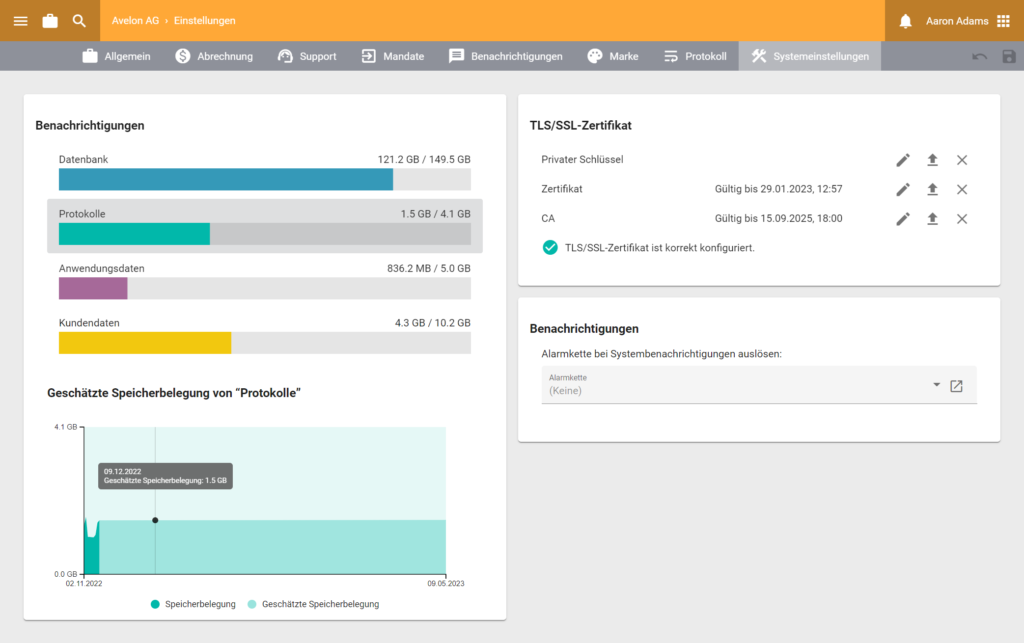
Bug fixes and improvements
- The ticket list on the Schematic widget can now be configured like any other Ticket List widget. Unlike the Ticket List widget, however, the configuration is saved per user and will be applied to all instances of ticket lists (except Ticket List widgets), including the one on the main navigation (see first paragraph at the top).
- Filters from the real estates filter sidebar can now be saved per dashboard. Saved filters will apply to all users.
- The content of Note shapes on the schematic widget can now be edited without going to edit mode.
- Data point profiles (i.e. automatically replacing a specific live value with another) can now also be applied to BACnet data points.
- You can now navigate to the corresponding real estates from the Media Report widget, and to the corresponding data points from the Emission Breakdown widget.
- Additional formatting options are now available for CSV data exports.
- The VPN service on the Beetle will now automatically be started when Avelon Cloud is configured as the Avelon server, or disabled otherwise.
- Data points from Avelon LeakSense can now be exposed as BACnet objects.
- The Beetle now supports OPC UA PubSub.
- “Gone” events related to watchdog alarms will no longer wait for the delay defined on the watchdog.