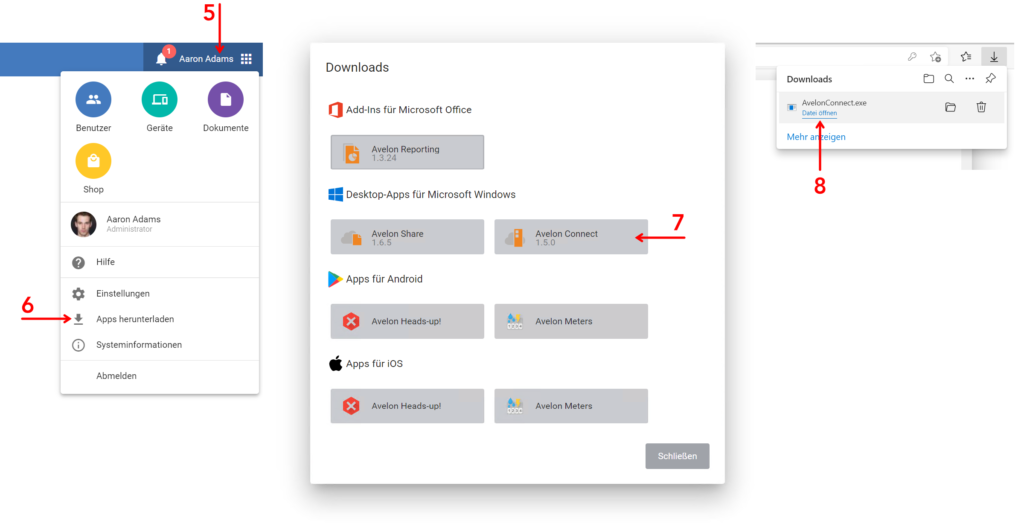Update Avelon Connect manually
1. Uninstall the old version
- Right-click on Start (1) and then on Apps and Features (2).
- In the list of installed programs, select the entry Avelon Connect and click on Uninstall (3). In Windows 11, this option is located under the button with the three dots.
- Follow the instructions on screen to uninstall the program.
- If the list of installed programs contains an entry like OpenVPN 2.5.0-I601 amd64 or similar, uninstall that program, too (4). This step is only necessary if Avelon Connect 1.4.0 or older was installed.
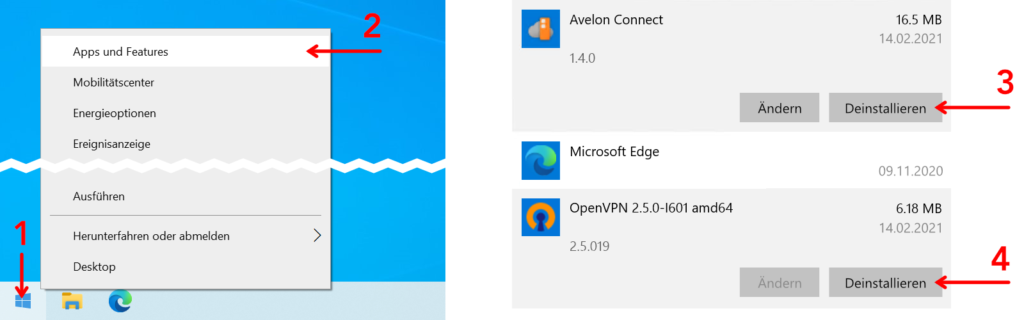
2. Install the new version
- Go to avelon.cloud and log in.
- Click on your name at the top right (5) and then on Download Apps (6).
- In the following dialog, click on Avelon Connect (7) to download the program.
- After downloading the program, start the installation by clicking on AvelonConnect.exe (8) and follow the instructions on screen.